









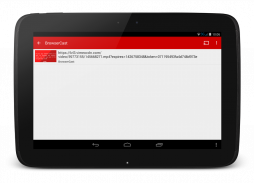




BrowserCast Video (Chromecast)

คำอธิบายของBrowserCast Video (Chromecast)
Find embedded web videos and stream them to your Chromecast / Google Cast Device
With <b>BrowserCast Video</b> you can watch your favorite web videos on your big screen. It searches for playable video files (mp4, webm, 3gp) and streams them to the Chromecast or Android TV in your Wifi network, using the <b>Google Cast API</b>.
+++New+++
Long press on a list item to share the video with another app.
<b>Hint:</b> You can also use your favorite web browser like Chrome or Firefox and share the desired link with this app!
***************************************
<b>How does it work?</b>
1. Open your favorit website which contains the videos with the built-in web browser. Don't press the play button.
2. Next, press the mp4 button in the bottom-right corner.
3. If your desired file is supported, the videos can now be found in the playlist.
4. You reach the playlist by hitting the list button in the upper-right corner (within the action bar).
5. After that you can select the video you want to watch. A new activity will open: press play to watch it directly on the "small" device or hit the cast button first and connect the app with your big screen.
***************************************
Known issues:
- some websites are hiding the mp4 url by iframes
- YouTube is not supported</br></br></br></br></br></br></br></br></br></br></br></br></br></br></br></br></br></br></br></br></br></br></br></br></br>





























